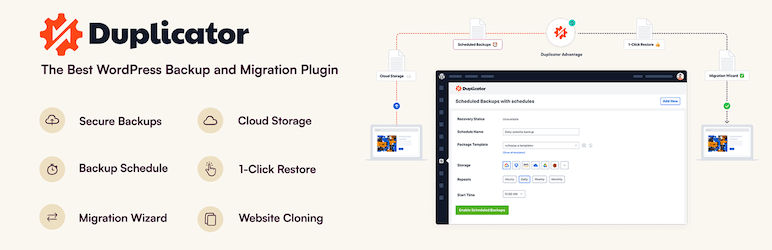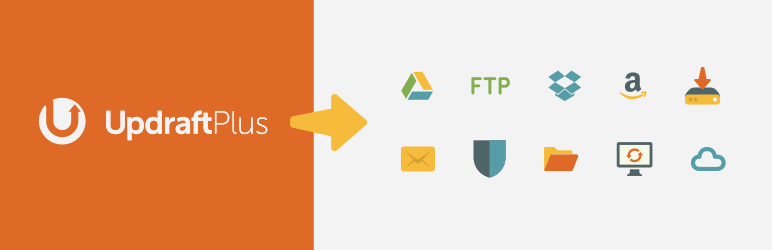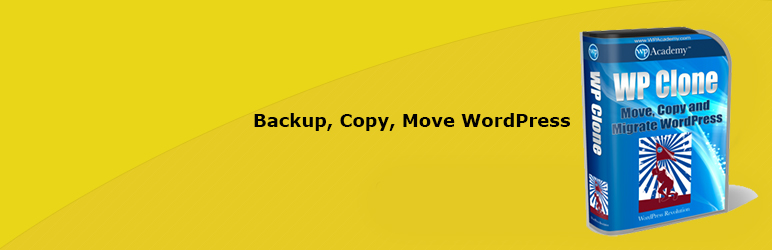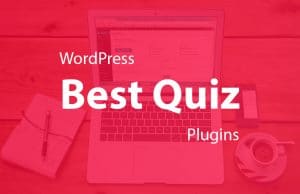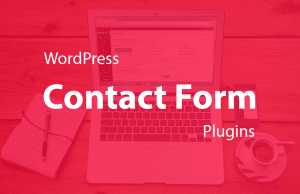Most of us must have moved to a new house at least once. Packing, unpacking, rearranging, setting and then eventually settling, I am sure you’ll agree, to migrate is a stressful process, isn’t it? Migration of any sort is stressful, even data migration.
Unfortunately, for home shifting, there is no tool that eases the process but luckily, for transferring your entire website to a new domain, easy-to-use tools are readily available. If WordPress is your address then data migration, shifting your website to a new host or changing the domain can all be done very effortlessly with WordPress migration plugins.
WordPress is still a popular platform for blog and website development. The plugins available will ensure the process is carried out smoothly and in a short time. You can move your WordPress site manually but it can turn out to be messy hence it is better to opt for hassle-free migration plugins. Some are also available for free.
There are several options out of which, we have listed the migration plugins that are premium and light on your wallet:
All-in-one WP Migration
This is one of the easiest plugins that will help you to change the host for your WordPress website. You can efficiently export data, media files, themes, plugins that too without any technical expertise. With a simple drag and drop technique, you can transfer your website to a different location.
The plugin also offers a find and replace feature that helps to mend broken links and files after shifting to the new location. All-in-one WP Migration is said to be one of the first WordPress plugins that stand out for its true mobile feature. Backup and migration can be done from any device as this plugin is completely optimized for mobile.
All-in-one WP Migration is compatible with WordPress version 3.3 to the latest one.
Duplicator – WordPress Migration Plugin
More than 15 million downloads, Duplicator a free migration plugin proves to be the best whether you want to make a shift, migrate or clone your WordPress site, everything is done effortlessly in zero downtime with this plugin.
Duplicator creates a zip file called package which makes the migration process easier and instant. The package can include everything like themes, plugins, media files that you wish to migrate. A little technical knowledge will help you to carry out the process more effectively. As mentioned before, it is a free plugin, however, there is also a pro version available for Duplicator.
Duplicator supports WordPress version 4.0 and higher.
WP Migrate DB
WP Migrate DB is again a superb plugin that helps to make a shift. It exports your database as MySQL data dump which is actually similar to phpMyAdmin. It follows ‘find and replace’ function on the file paths and URLs. A database management tool will be needed for the total migration.
Since this plugin requires good technical experience it is ideal for the developers, especially those who perform backend WordPress activities. The pro version of this plugin comes with additional features like push and pull of your databases, database export, eliminate useless data, strong security, email support, saving migration profiles and much more.
WP Migrate DB is compatible with WordPress version 3.6 and higher.
Migrate Guru: Migrate and clone WordPress free
If All-in-one WP Migration is the easiest way of migration then Migrate guru is the fastest way of migration. This plugin uses intelligent automated processes to manage serialized data, import and export scripts and rewrite URLs.
Being new in the list of migration plugins, Migrate Guru instantly gained popularity because of its speed factor. The migration gets completed almost 50% faster than other WordPress tools. Another best part of this plugin is that it is available completely for free. There is no paid or premium version, you can get all the benefits by paying zilch. Even the risk factor is zero with Migrate Guru.
WordPress version 4.0 or higher is suitable for Migrate Guru.
WP SuperBackup & Clone – Migrate for WordPress
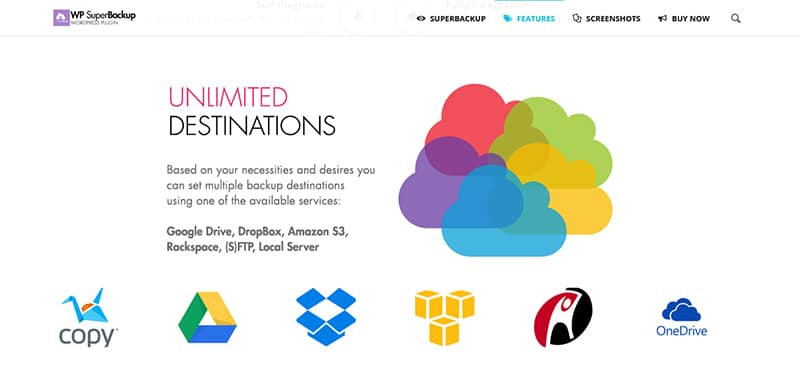
Eliminate the manual way of migrating with WP SuperBackup. The cumbersome process of backup is eased with this plugin. Single backup or as many as you want successfully can be done with WP SuperBackup.
Some of the key features of this plugin are quick setup, upload backup on the cloud, instant migration, one-click restore, easy tracking of the backup task, sync all files, intuitive dashboard and much more. One of the unique features of WP SuperBackup is ultra-quick migrate panel that easily migrates, imports the already existing backups either from external URL or your hard drive.
WP SuperBackup is compatible with software version 3.2 and above and almost all the browsers.
UpdraftPlus
This plugin is specially created to streamline the backup and restore process. UpdraftPlus is actually one plugin package that consists of add ons, support and updates. The back up is saved on many cloud services which include Google Drive, DropBox, OneDrive, etc.
Backup schedules can be set automatically using this plugin. With one million active users, UpdraftPlus is available both free and paid versions. To use the migrate and clone feature, you will be required to upgrade to the premium version.
UpdraftPlus is compatible with WordPress 4.3 and above.
WP Clone by WP Academy
After 3 years, WP Clone by the WordPress Academy is back in action. The revival has made this plugin much better. With the more simplified and additional feature, compatibility with all cases, WP Clone wins back the trust of customers.
WP Clone is a fast, easy, affordable and secure tool for migration, backup, and cloning websites. The migration and backup work seamlessly in at least 90% of the cases. WP Clone is also best known for its reduced upload time improved security. Using this plugin is very easy. You just need to install a new WordPress on the location you want then install the plugin following the simple instructions and get the site migrated or cloned in no time.
WP Clone by WP Academy is compatible with WordPress 3.3 version or higher.
Right from free to hands-off solution, these popular migration plugins has satisfied many customers around the globe. Choose the plugin that works for you the best and make the migration hassle-free.